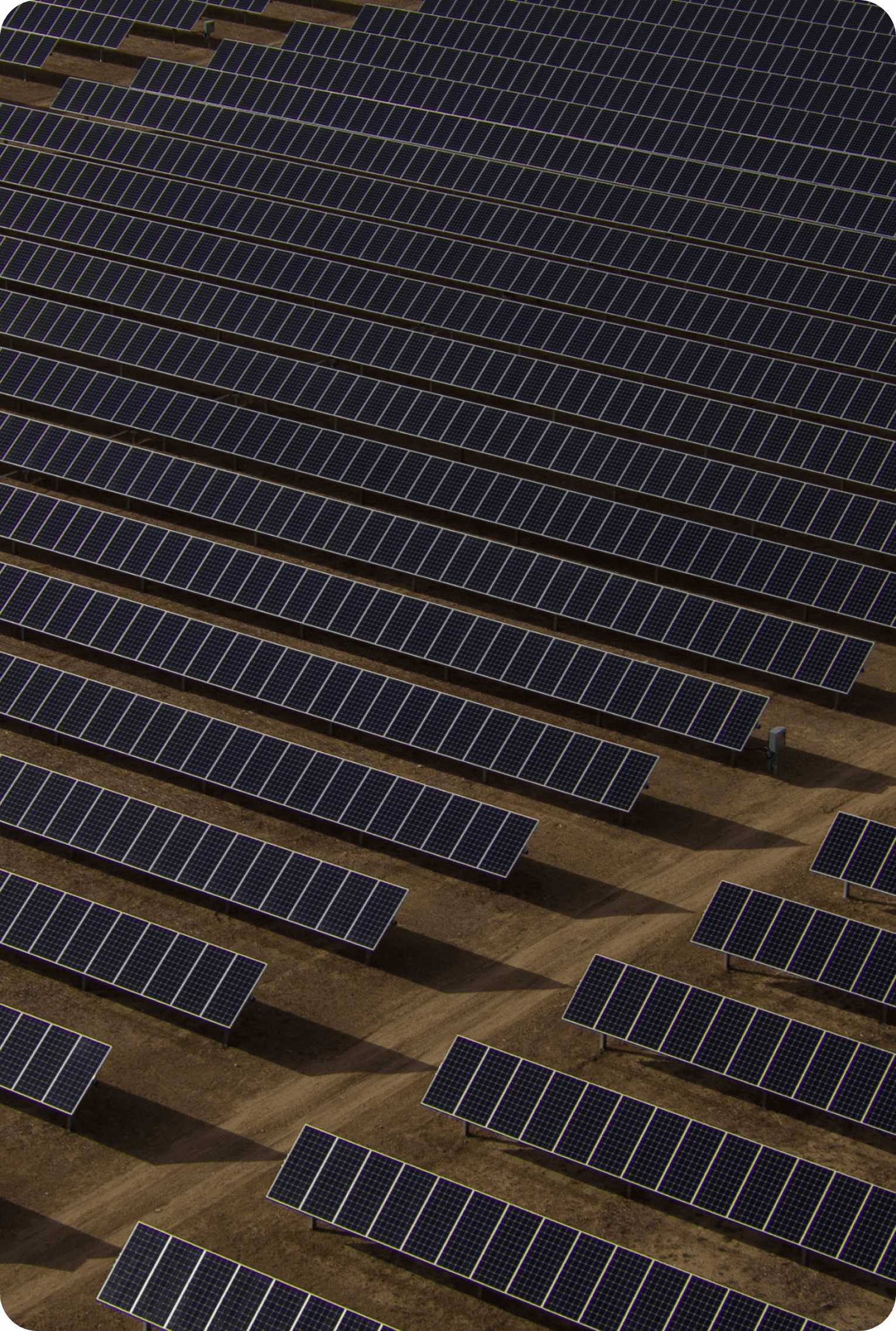Browse other blogs
Design Meets Reality: How Automatic Redlines Catch Construction Deviations Early
Every solar project begins with a perfect design — clean IFC drawings, precise coordinates, and an orderly sequence of construction activities. But once boots hit the ground, the real world has a way of bending even the best plans.
Traditionally, detecting those deviations involves slow, manual methods:
Field engineers walking row by row, comparing against the plan
Survey teams tagging issues weeks after they occurred
OEs reviewing drone orthos manually with CAD overlays
Discrepancies surfacing only after structures are already built
By then, mistakes are costly, time-consuming, and disruptive to the schedule.
A Better Way: Automatic Redlines from Weekly Drone Scans
TaskMapper changes the process entirely. Instead of relying on manual checks, the platform automatically detects design deviations using the digital twin and weekly drone orthomosaics.
Here’s how it works:
1. Upload Weekly Drone Orthomosaics
Drone scans — whether from manual flights or drone-in-a-box systems — are uploaded into TaskMapper. The system aligns them to the existing digital twin and CAD layers.
2. TaskMapper Compares Design vs. Reality
TaskMapper overlays the IFC/CAD design directly on the new drone imagery. Using automated algorithms, it checks:
Civil grading or cut-fill discrepancies
Pile positions
Tracker alignment
Trenching paths
Anything outside acceptable tolerance is flagged.
3. Automatic Redlines Are Generated
Deviations are highlighted visually on the map — redlines appear exactly where construction differs from design. These are not just drawings — they are geospatially precise and linked to the right assets in the system model.
4. Issues Turn Into Assignable Actions
The Project Team can quickly check if the deviations were planned, or done by mistake. Each deviation can be automatically converted into:
A QC item
A punch list issue
Or a corrective action task
using Taskmapper Forms or Tasks. Field teams receive the exact map location, photos, and description so they can fix the deviation quickly.
5. A Weekly Feedback Loop
Every new orthomosaic updates the project’s progress and the deviation layer. Instead of discovering issues late in construction, teams correct problems as they happen — keeping the project aligned with design intent.
Why This Matters
Automatic redlining changes the dynamic between engineering and construction:
Fewer design violations
Less rework and fewer change orders
Faster QA/QC cycles
Better handover data for commissioning and O&M
A continuously updated as-built record inside the digital twin
Design no longer lives in a drawing. Reality no longer lives only in the field. TaskMapper brings them together every week.
To find out how you can save several hundred hours of rework and QC effort, contact us for a demo.