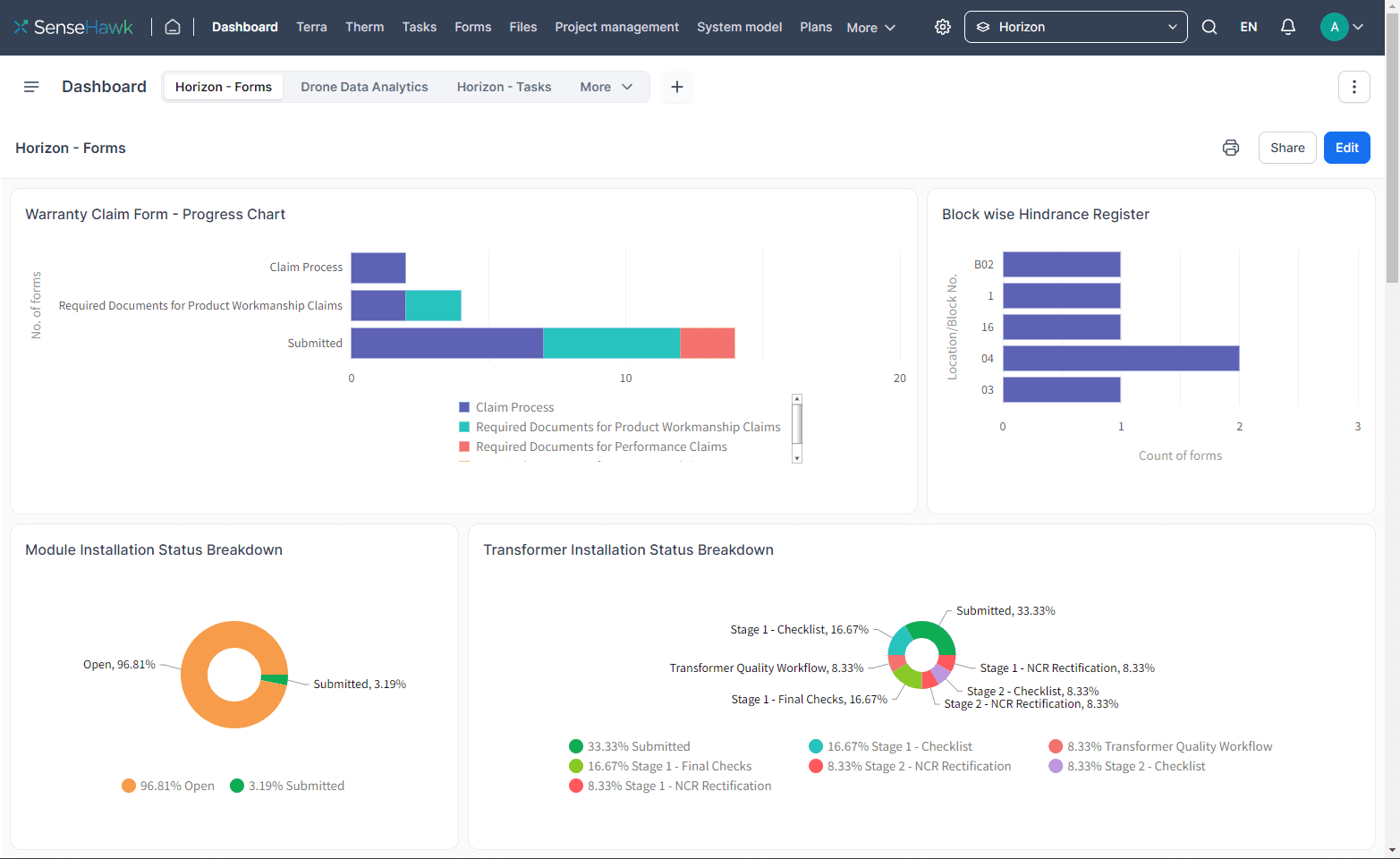Dashboards
Configure custom dashboards for different project stakeholders to get quick views of site reports, progress updates, and key insights.
Complete oversight of projects from one screen
Access centralized information to track and monitor activities with dashboards.
Configure your dashboards to keep key metrics in view and drill down to view details for each project.
Track team performance and productivity directly from the tasks dashboard, gain insights with the project data analytics dashboard; use the construction progress dashboards to see if delivery is on track; and more.
Customizable dashboards for all stakeholders to quickly view site reports and progress updates.
Get detailed asset dashboards with keep-in-view metrics
Use individual dashboards to customize and simplify the tracking of critical project parameters and reports. Link to the dashboard and view insights from your schedule, such as project progress, duration, and S-curve for the overall project, engineering, procurement, or construction.
Create custom dashboards for various project stakeholders
Simplify reporting and progress tracking for stakeholders through custom dashboards that consolidate important updates. Seamlessly add multiple widgets to a dashboard for real-time data summary for specific parameters.
Track WBS activities to manage their impact on the schedule
Use dashboards to navigate through detailed work breakdowns for your project schedule. Create tables and charts to view activities vs. work breakdown. Monitor the impact of sub-activities on each main activity and take on-time action to keep delivery on track.
Share dashboard information as PDFs
Export any dashboard—with all the charts, tables, and images—into a PDF to share the information or provide updates. Easily print a dashboard view.