



Project Management
Project Management
Project Management
Import project schedules from your management software to centralize asset construction management. Share schedules with teams to keep everyone on track for delivery. Report progress in real time, add references, and collaborate through comments.
Import project schedules from your management software to centralize asset construction management. Share schedules with teams to keep everyone on track for delivery. Report progress in real time, add references, and collaborate through comments.
Import project schedules from your management software to centralize asset construction management. Share schedules with teams to keep everyone on track for delivery. Report progress in real time, add references, and collaborate through comments.



Upload your project schedules
Upload your project schedules
Import project schedules seamlessly from Primavera P6 or Microsoft Project to gain comprehensive oversight from a single screen. Ensure the timely and budget-conscious completion of projects by effectively aligning objectives and timelines.
Import project schedules seamlessly from Primavera P6 or Microsoft Project to gain comprehensive oversight from a single screen. Ensure the timely and budget-conscious completion of projects by effectively aligning objectives and timelines.
Import project schedules seamlessly from Primavera P6 or Microsoft Project to gain comprehensive oversight from a single screen. Ensure the timely and budget-conscious completion of projects by effectively aligning objectives and timelines.
Upload your project schedules
Share schedules for informed action
Share schedules for informed action
Share project schedules with your team to ensure everyone stays aligned for on-time delivery. Enhance collaboration by adding references and comments, and keep stakeholders informed effortlessly.Share project schedules with teams to keep everyone in the loop for on-track delivery. Add references and comments to collaborate better with all teams. Update stakeholders with minimal effort.
Share project schedules with your team to ensure everyone stays aligned for on-time delivery. Enhance collaboration by adding references and comments, and keep stakeholders informed effortlessly.Share project schedules with teams to keep everyone in the loop for on-track delivery. Add references and comments to collaborate better with all teams. Update stakeholders with minimal effort.
Share project schedules with your team to ensure everyone stays aligned for on-time delivery. Enhance collaboration by adding references and comments, and keep stakeholders informed effortlessly.Share project schedules with teams to keep everyone in the loop for on-track delivery. Add references and comments to collaborate better with all teams. Update stakeholders with minimal effort.
Share schedules for informed action






Streamline progress tracking and collaboration at the WBS level
Streamline progress tracking and collaboration at the WBS level
Dynamically update progress at the work breakdown structure (WBS) level. Attach tasks, forms, and files to each WBS element for streamlined coordination and enhanced collaboration.
Dynamically update progress at the work breakdown structure (WBS) level. Attach tasks, forms, and files to each WBS element for streamlined coordination and enhanced collaboration.
Dynamically update progress at the work breakdown structure (WBS) level. Attach tasks, forms, and files to each WBS element for streamlined coordination and enhanced collaboration.
Streamline progress tracking and collaboration at the WBS level
Automate progress tracking with map-linked WBS
Automate progress tracking with map-linked WBS
Assign map areas to your WBS elements to automatically sync construction progress updates. Stay accurate, eliminate manual updates, and get a clear visual of your progress aligned with the project schedule.
Assign map areas to your WBS elements to automatically sync construction progress updates. Stay accurate, eliminate manual updates, and get a clear visual of your progress aligned with the project schedule.
Assign map areas to your WBS elements to automatically sync construction progress updates. Stay accurate, eliminate manual updates, and get a clear visual of your progress aligned with the project schedule.
Automate progress tracking with map-linked WBS



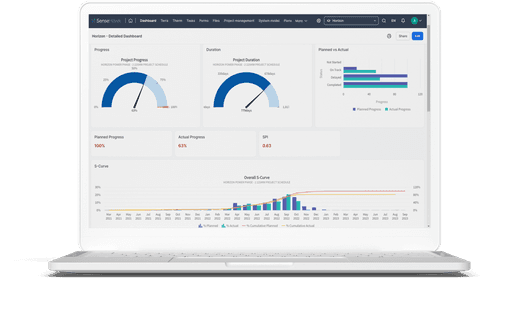
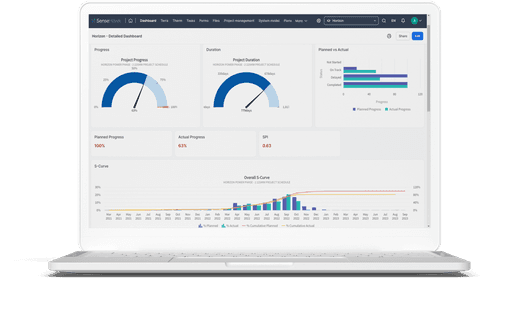
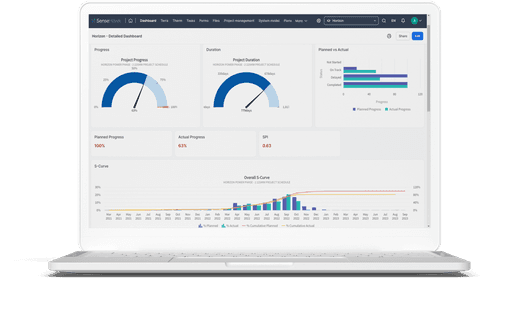
Seamless stakeholder management
Seamless stakeholder management
Seamless stakeholder management
Handle multiple stakeholders and interdependencies—from design and engineering to procurement, construction, and commissioning—to keep you construction projects on track.
Handle multiple stakeholders and interdependencies—from design and engineering to procurement, construction, and commissioning—to keep you construction projects on track.
Handle multiple stakeholders and interdependencies—from design and engineering to procurement, construction, and commissioning—to keep you construction projects on track.
Digitize and manage processes and achieve the required quality standards within your time and cost constraints. Maintain oversight from a single screen.
Digitize and manage processes and achieve the required quality standards within your time and cost constraints. Maintain oversight from a single screen.
Digitize and manage processes and achieve the required quality standards within your time and cost constraints. Maintain oversight from a single screen.
Import project schedules, monitor progress, centralize data, and keep everyone in the know.
Import project schedules, monitor progress, centralize data, and keep everyone in the know.
Import project schedules, monitor progress, centralize data, and keep everyone in the know.
Manage multiple schedule versions
Manage multiple schedule versions
Track multiple versions of your project schedules to monitor changes, compare timelines, and maintain a clear record of updates throughout the project lifecycle.
Track multiple versions of your project schedules to monitor changes, compare timelines, and maintain a clear record of updates throughout the project lifecycle.
Track multiple versions of your project schedules to monitor changes, compare timelines, and maintain a clear record of updates throughout the project lifecycle.
Manage multiple schedule versions






Seamlessly export data for integration
Seamlessly export data for integration
Export project data in Excel to easily sync with your central Microsoft Project or Primavera P6 file, ensuring consistency and alignment across all platforms.
Export project data in Excel to easily sync with your central Microsoft Project or Primavera P6 file, ensuring consistency and alignment across all platforms.
Export project data in Excel to easily sync with your central Microsoft Project or Primavera P6 file, ensuring consistency and alignment across all platforms.
Seamlessly export data for integration

After upgrading to TaskMapper, I have cut the 20-25 hours (of work) down to about 2. Not to mention the massive increase in quality of the SenseHawk report versus the typical Excel or Bluebeam-generated reports by superintendents.
Zachary Matheny, Project Administrator, Blue Ridge Power
SenseHawk is one of the leaders in leveraging new age technologies for improved solar asset management, and we have been successfully working with them for the last 2 years with good results
Sunil Modi, Head O&M, Adani Group

Having collaborated with SenseHawk for the past 3+ years, we have consistently experienced a level of reliability and competence that has contributed positively to the success of our projects.
Varun Singhal, Head – O&M, Performance, Sterling and Wilson Renewable Energy Limited

After upgrading to TaskMapper, I have cut the 20-25 hours (of work) down to about 2. Not to mention the massive increase in quality of the SenseHawk report versus the typical Excel or Bluebeam-generated reports by superintendents.
Zachary Matheny, Project Administrator, Blue Ridge Power
SenseHawk is one of the leaders in leveraging new age technologies for improved solar asset management, and we have been successfully working with them for the last 2 years with good results
Sunil Modi, Head O&M, Adani Group

Having collaborated with SenseHawk for the past 3+ years, we have consistently experienced a level of reliability and competence that has contributed positively to the success of our projects.
Varun Singhal, Head – O&M, Performance, Sterling and Wilson Renewable Energy Limited

After upgrading to TaskMapper, I have cut the 20-25 hours (of work) down to about 2. Not to mention the massive increase in quality of the SenseHawk report versus the typical Excel or Bluebeam-generated reports by superintendents.
Zachary Matheny, Project Administrator, Blue Ridge Power
SenseHawk is one of the leaders in leveraging new age technologies for improved solar asset management, and we have been successfully working with them for the last 2 years with good results
Sunil Modi, Head O&M, Adani Group

Having collaborated with SenseHawk for the past 3+ years, we have consistently experienced a level of reliability and competence that has contributed positively to the success of our projects.
Varun Singhal, Head – O&M, Performance, Sterling and Wilson Renewable Energy Limited

After upgrading to TaskMapper, I have cut the 20-25 hours (of work) down to about 2. Not to mention the massive increase in quality of the SenseHawk report versus the typical Excel or Bluebeam-generated reports by superintendents.
Zachary Matheny, Project Administrator, Blue Ridge Power
SenseHawk is one of the leaders in leveraging new age technologies for improved solar asset management, and we have been successfully working with them for the last 2 years with good results
Sunil Modi, Head O&M, Adani Group

Having collaborated with SenseHawk for the past 3+ years, we have consistently experienced a level of reliability and competence that has contributed positively to the success of our projects.
Varun Singhal, Head – O&M, Performance, Sterling and Wilson Renewable Energy Limited

After upgrading to TaskMapper, I have cut the 20-25 hours (of work) down to about 2. Not to mention the massive increase in quality of the SenseHawk report versus the typical Excel or Bluebeam-generated reports by superintendents.
Zachary Matheny, Project Administrator, Blue Ridge Power
SenseHawk is one of the leaders in leveraging new age technologies for improved solar asset management, and we have been successfully working with them for the last 2 years with good results
Sunil Modi, Head O&M, Adani Group

Having collaborated with SenseHawk for the past 3+ years, we have consistently experienced a level of reliability and competence that has contributed positively to the success of our projects.
Varun Singhal, Head – O&M, Performance, Sterling and Wilson Renewable Energy Limited

After upgrading to TaskMapper, I have cut the 20-25 hours (of work) down to about 2. Not to mention the massive increase in quality of the SenseHawk report versus the typical Excel or Bluebeam-generated reports by superintendents.
Zachary Matheny, Project Administrator, Blue Ridge Power
SenseHawk is one of the leaders in leveraging new age technologies for improved solar asset management, and we have been successfully working with them for the last 2 years with good results
Sunil Modi, Head O&M, Adani Group

Having collaborated with SenseHawk for the past 3+ years, we have consistently experienced a level of reliability and competence that has contributed positively to the success of our projects.
Varun Singhal, Head – O&M, Performance, Sterling and Wilson Renewable Energy Limited

After upgrading to TaskMapper, I have cut the 20-25 hours (of work) down to about 2. Not to mention the massive increase in quality of the SenseHawk report versus the typical Excel or Bluebeam-generated reports by superintendents.
Zachary Matheny, Project Administrator, Blue Ridge Power
SenseHawk is one of the leaders in leveraging new age technologies for improved solar asset management, and we have been successfully working with them for the last 2 years with good results
Sunil Modi, Head O&M, Adani Group

Having collaborated with SenseHawk for the past 3+ years, we have consistently experienced a level of reliability and competence that has contributed positively to the success of our projects.
Varun Singhal, Head – O&M, Performance, Sterling and Wilson Renewable Energy Limited

After upgrading to TaskMapper, I have cut the 20-25 hours (of work) down to about 2. Not to mention the massive increase in quality of the SenseHawk report versus the typical Excel or Bluebeam-generated reports by superintendents.
Zachary Matheny, Project Administrator, Blue Ridge Power
SenseHawk is one of the leaders in leveraging new age technologies for improved solar asset management, and we have been successfully working with them for the last 2 years with good results
Sunil Modi, Head O&M, Adani Group

Having collaborated with SenseHawk for the past 3+ years, we have consistently experienced a level of reliability and competence that has contributed positively to the success of our projects.
Varun Singhal, Head – O&M, Performance, Sterling and Wilson Renewable Energy Limited

After upgrading to TaskMapper, I have cut the 20-25 hours (of work) down to about 2. Not to mention the massive increase in quality of the SenseHawk report versus the typical Excel or Bluebeam-generated reports by superintendents.
Zachary Matheny, Project Administrator, Blue Ridge Power
SenseHawk is one of the leaders in leveraging new age technologies for improved solar asset management, and we have been successfully working with them for the last 2 years with good results
Sunil Modi, Head O&M, Adani Group

Having collaborated with SenseHawk for the past 3+ years, we have consistently experienced a level of reliability and competence that has contributed positively to the success of our projects.
Varun Singhal, Head – O&M, Performance, Sterling and Wilson Renewable Energy Limited

After upgrading to TaskMapper, I have cut the 20-25 hours (of work) down to about 2. Not to mention the massive increase in quality of the SenseHawk report versus the typical Excel or Bluebeam-generated reports by superintendents.
Zachary Matheny, Project Administrator, Blue Ridge Power
SenseHawk is one of the leaders in leveraging new age technologies for improved solar asset management, and we have been successfully working with them for the last 2 years with good results
Sunil Modi, Head O&M, Adani Group

Having collaborated with SenseHawk for the past 3+ years, we have consistently experienced a level of reliability and competence that has contributed positively to the success of our projects.
Varun Singhal, Head – O&M, Performance, Sterling and Wilson Renewable Energy Limited

After upgrading to TaskMapper, I have cut the 20-25 hours (of work) down to about 2. Not to mention the massive increase in quality of the SenseHawk report versus the typical Excel or Bluebeam-generated reports by superintendents.
Zachary Matheny, Project Administrator, Blue Ridge Power
SenseHawk is one of the leaders in leveraging new age technologies for improved solar asset management, and we have been successfully working with them for the last 2 years with good results
Sunil Modi, Head O&M, Adani Group

Having collaborated with SenseHawk for the past 3+ years, we have consistently experienced a level of reliability and competence that has contributed positively to the success of our projects.
Varun Singhal, Head – O&M, Performance, Sterling and Wilson Renewable Energy Limited

After upgrading to TaskMapper, I have cut the 20-25 hours (of work) down to about 2. Not to mention the massive increase in quality of the SenseHawk report versus the typical Excel or Bluebeam-generated reports by superintendents.
Zachary Matheny, Project Administrator, Blue Ridge Power
SenseHawk is one of the leaders in leveraging new age technologies for improved solar asset management, and we have been successfully working with them for the last 2 years with good results
Sunil Modi, Head O&M, Adani Group

Having collaborated with SenseHawk for the past 3+ years, we have consistently experienced a level of reliability and competence that has contributed positively to the success of our projects.
Varun Singhal, Head – O&M, Performance, Sterling and Wilson Renewable Energy Limited
Customers in
Countries
Satisfied Customers
Solar Sites & Assets
GW
Supported
ISO
27001
Certified
Countries
Customers in
Satisfied Customers
Solar Sites & Assets
GW
Supported
ISO
27001
Certified
Countries
Customers in
Satisfied Customers
Solar Sites & Assets
GW
Supported
Certified
27001
ISO
TaskMapper Solar
Products
TaskMapper Solar
Products
TaskMapper Solar

