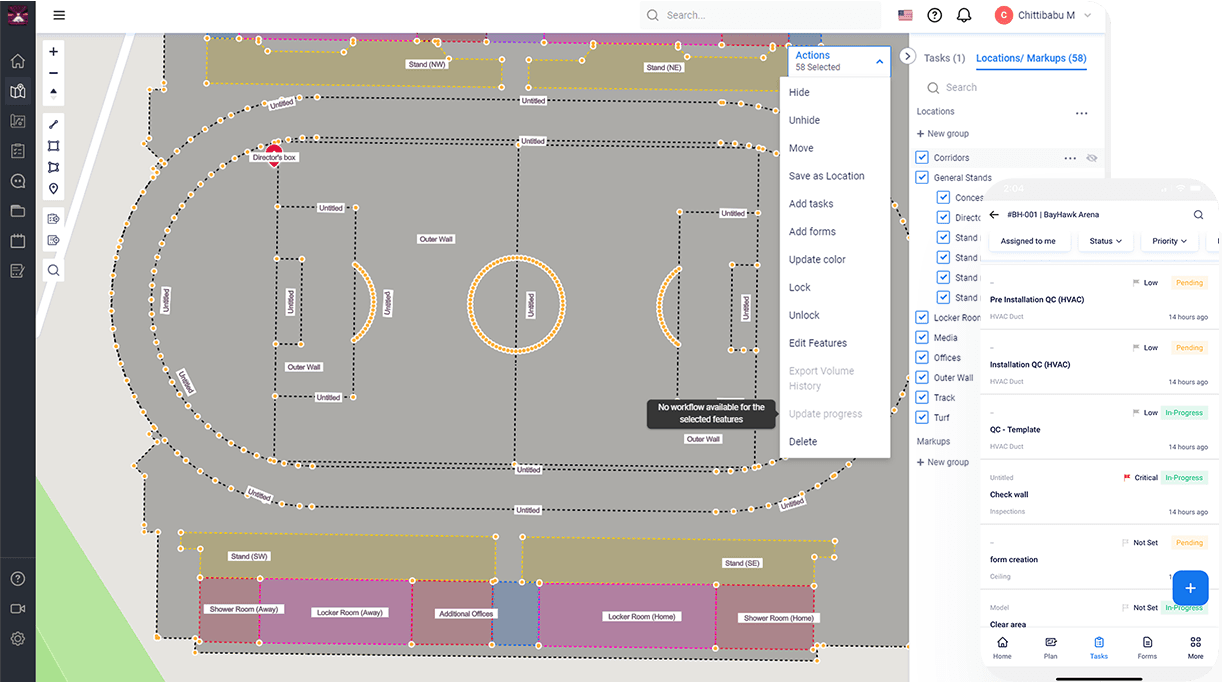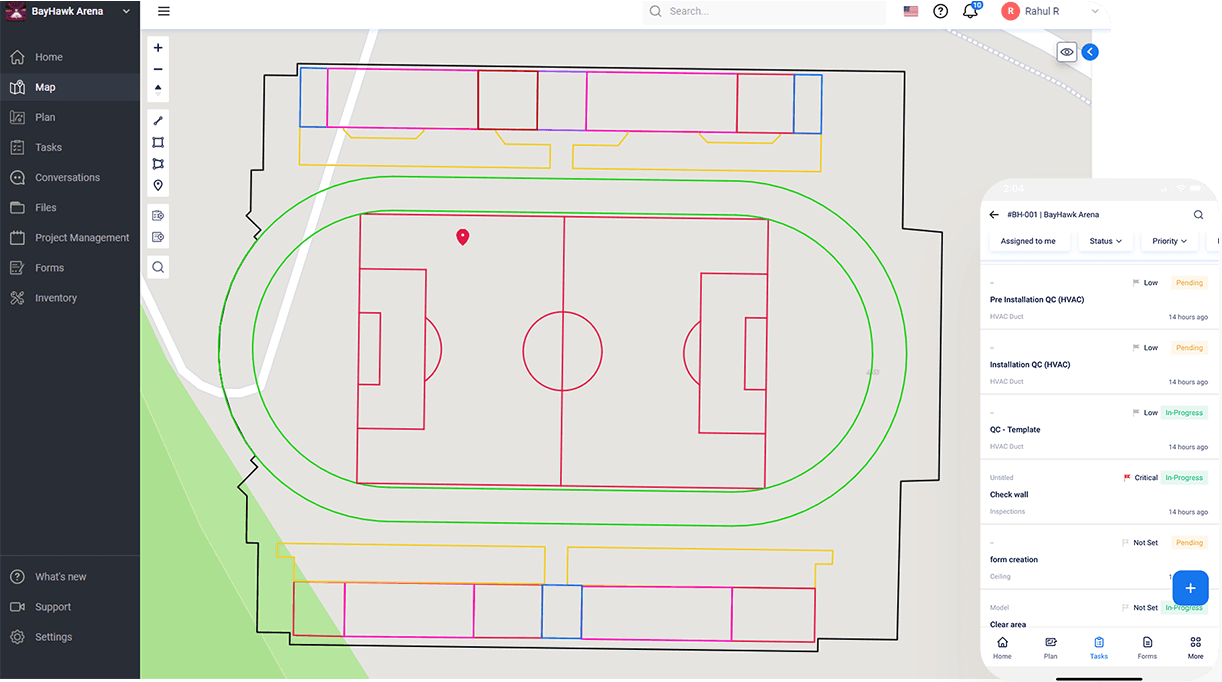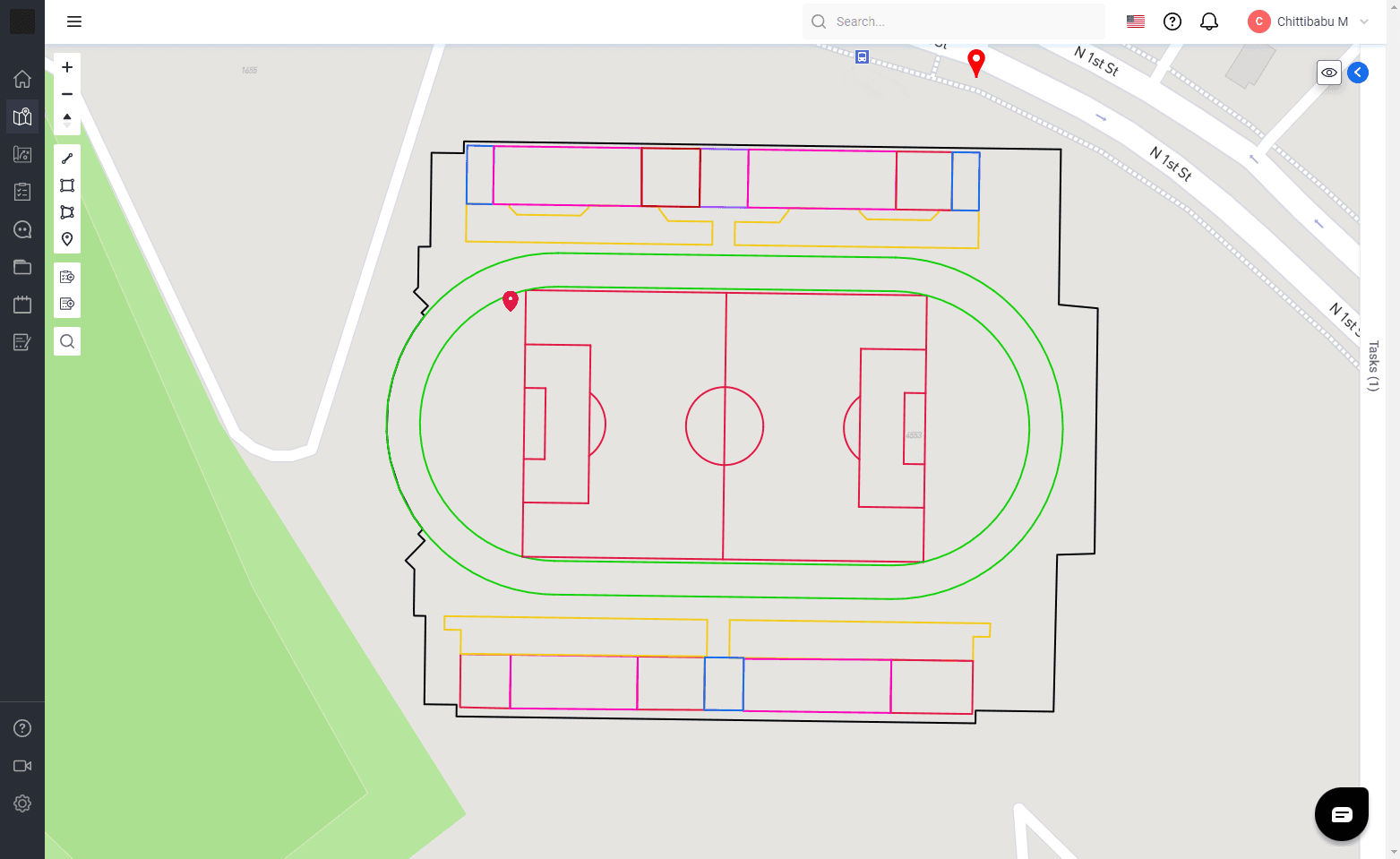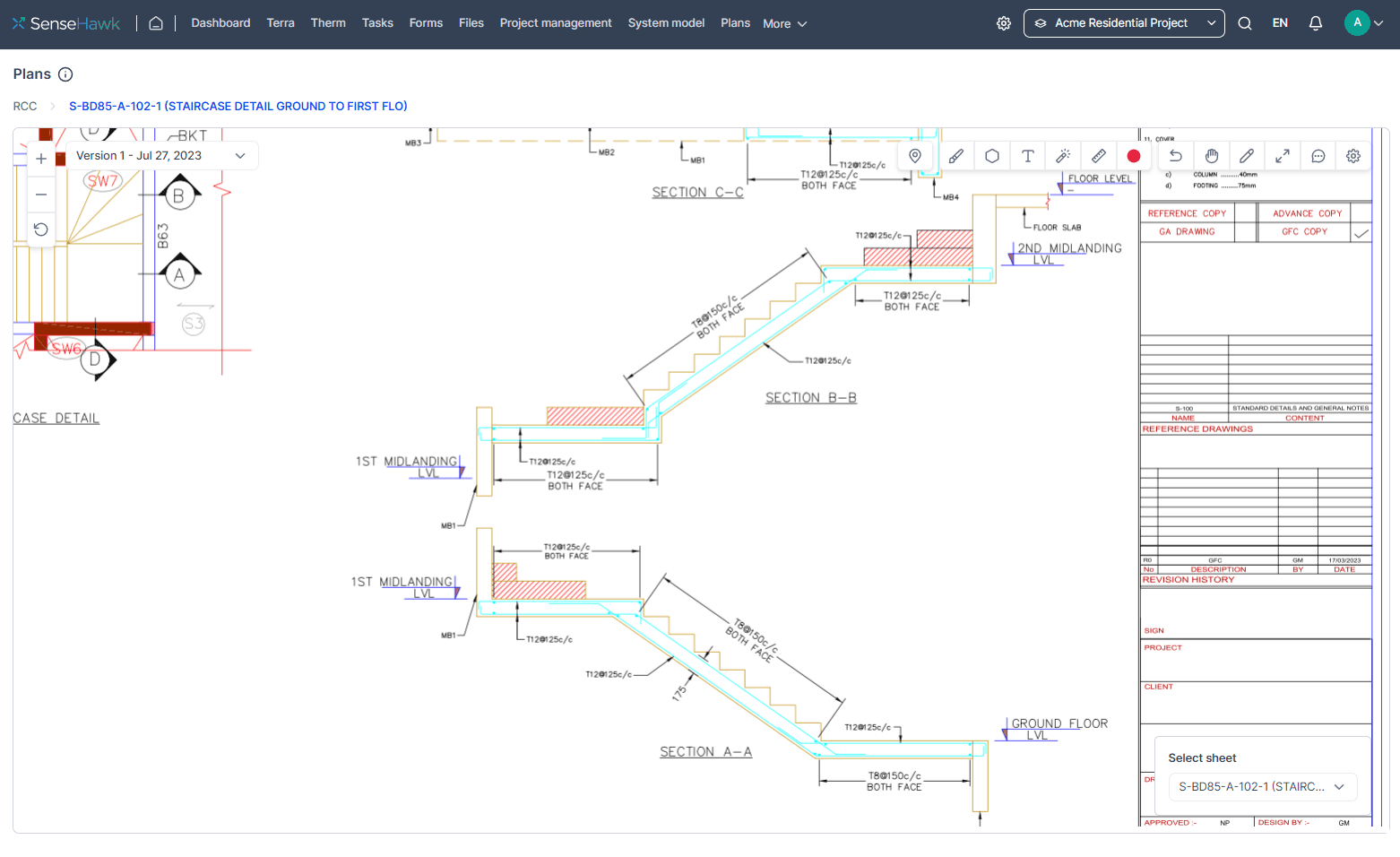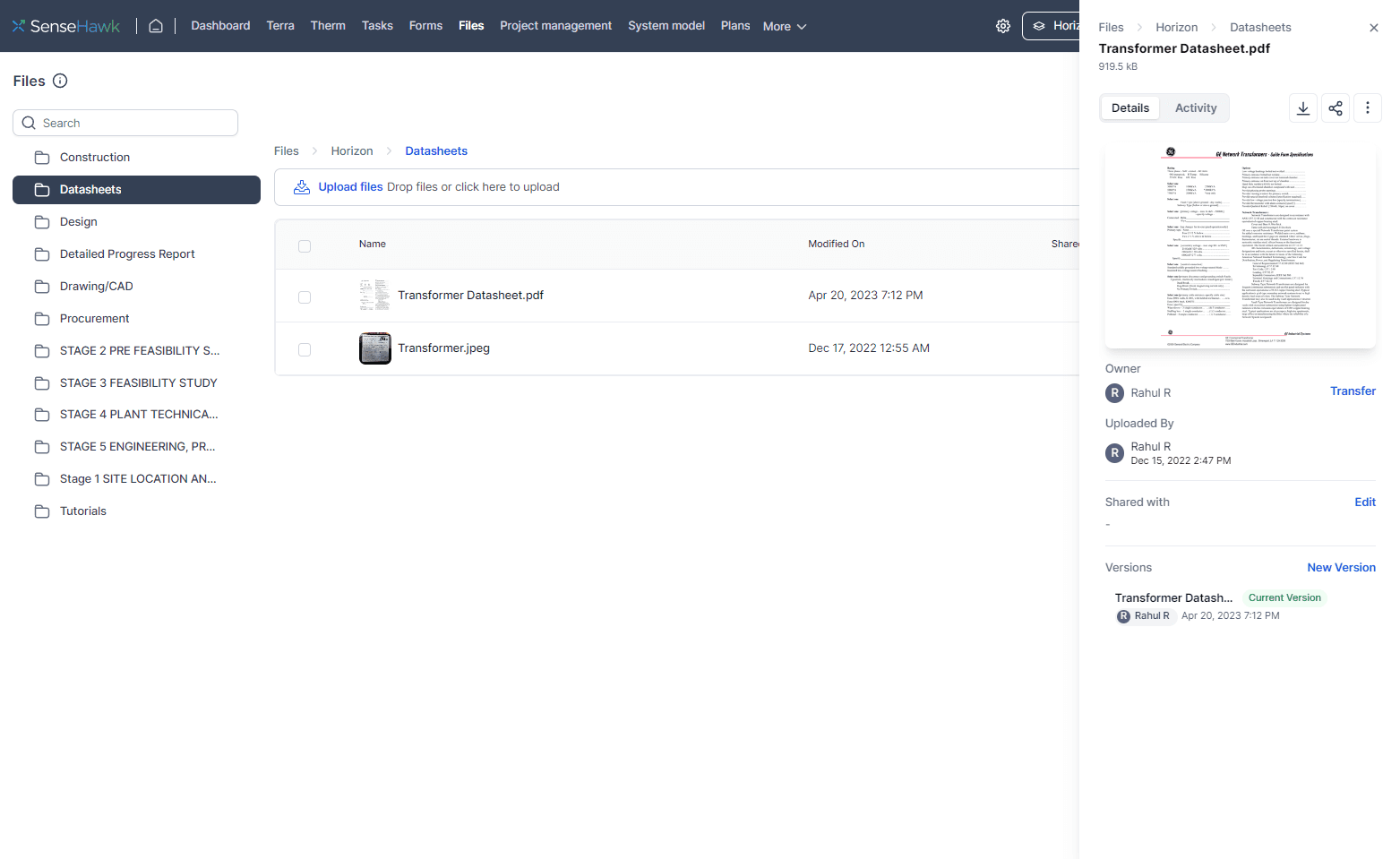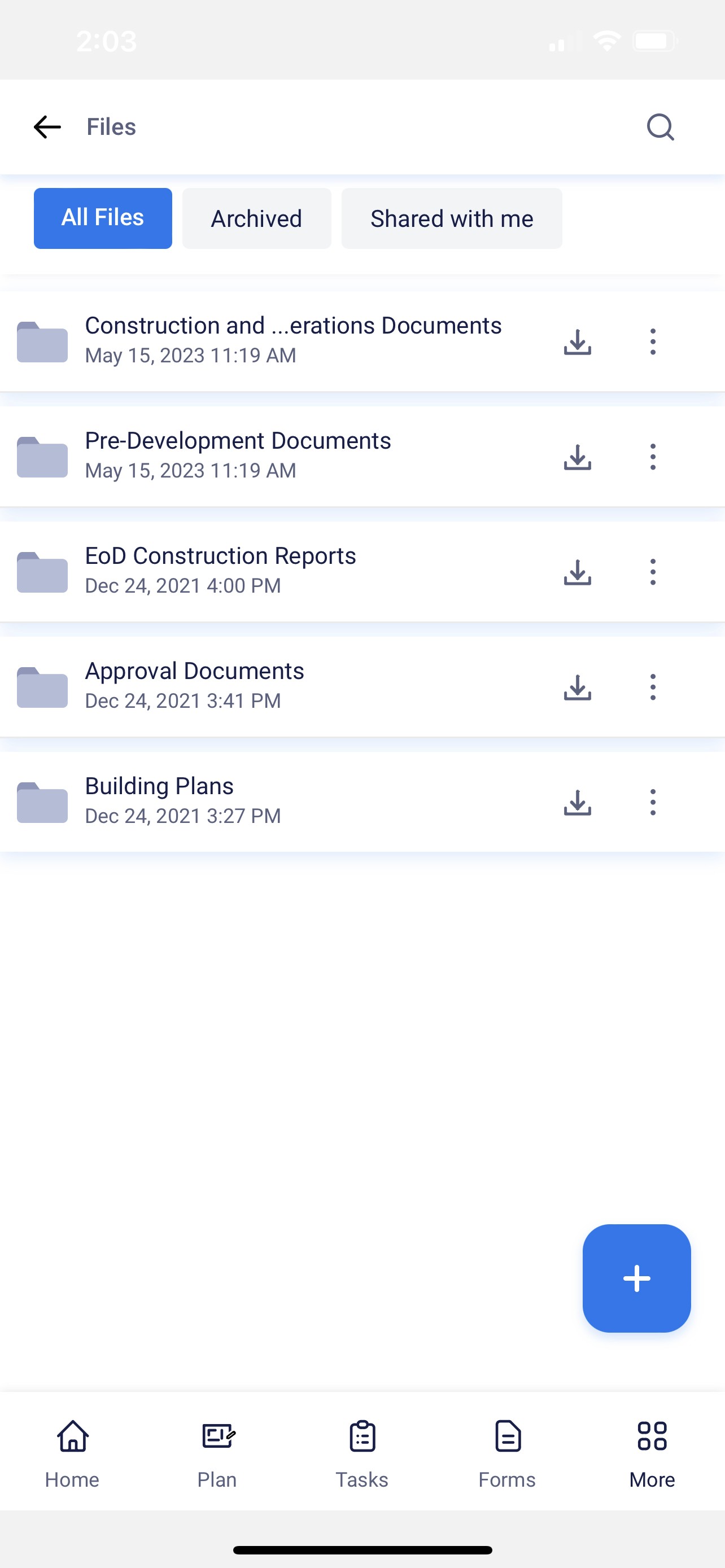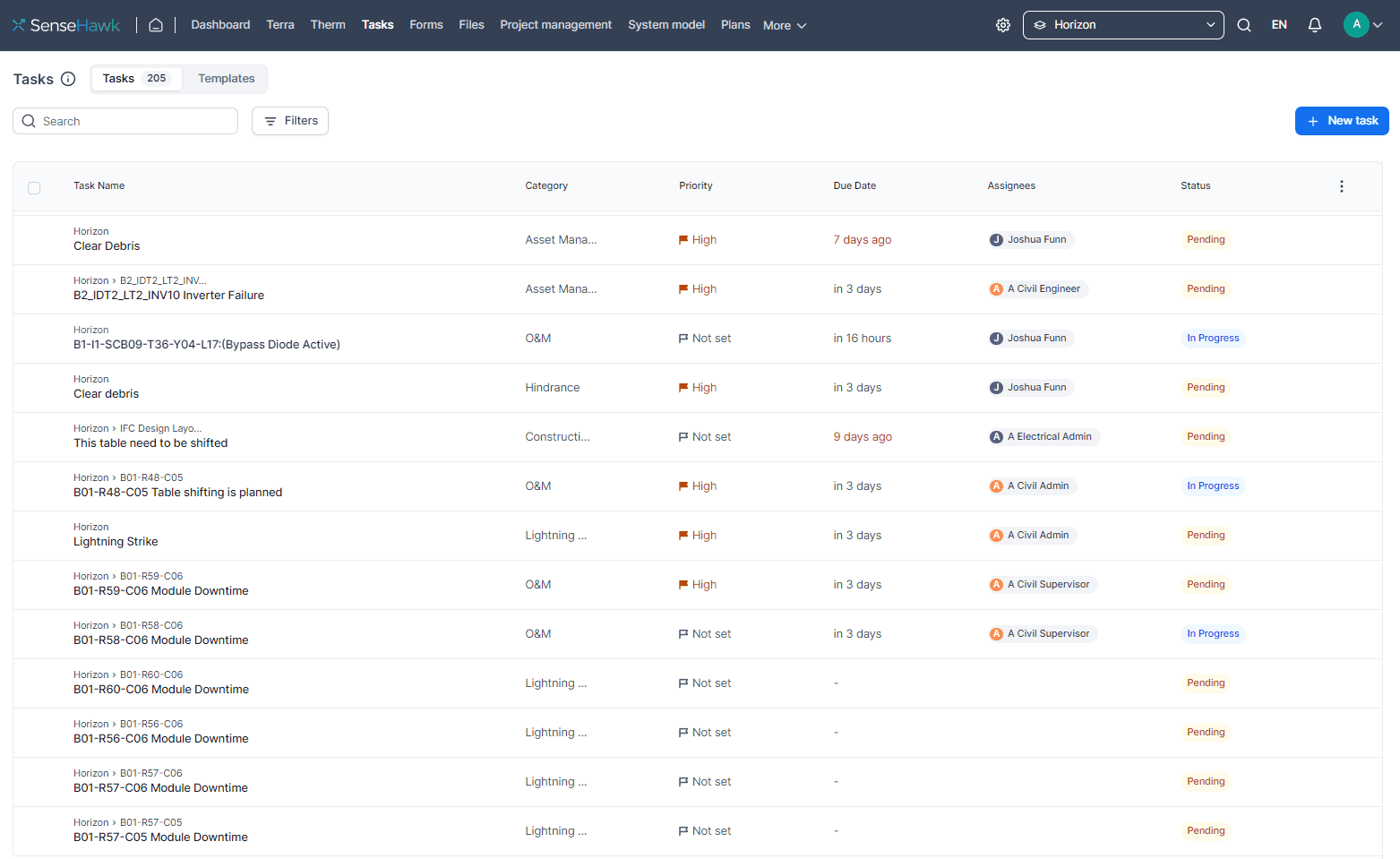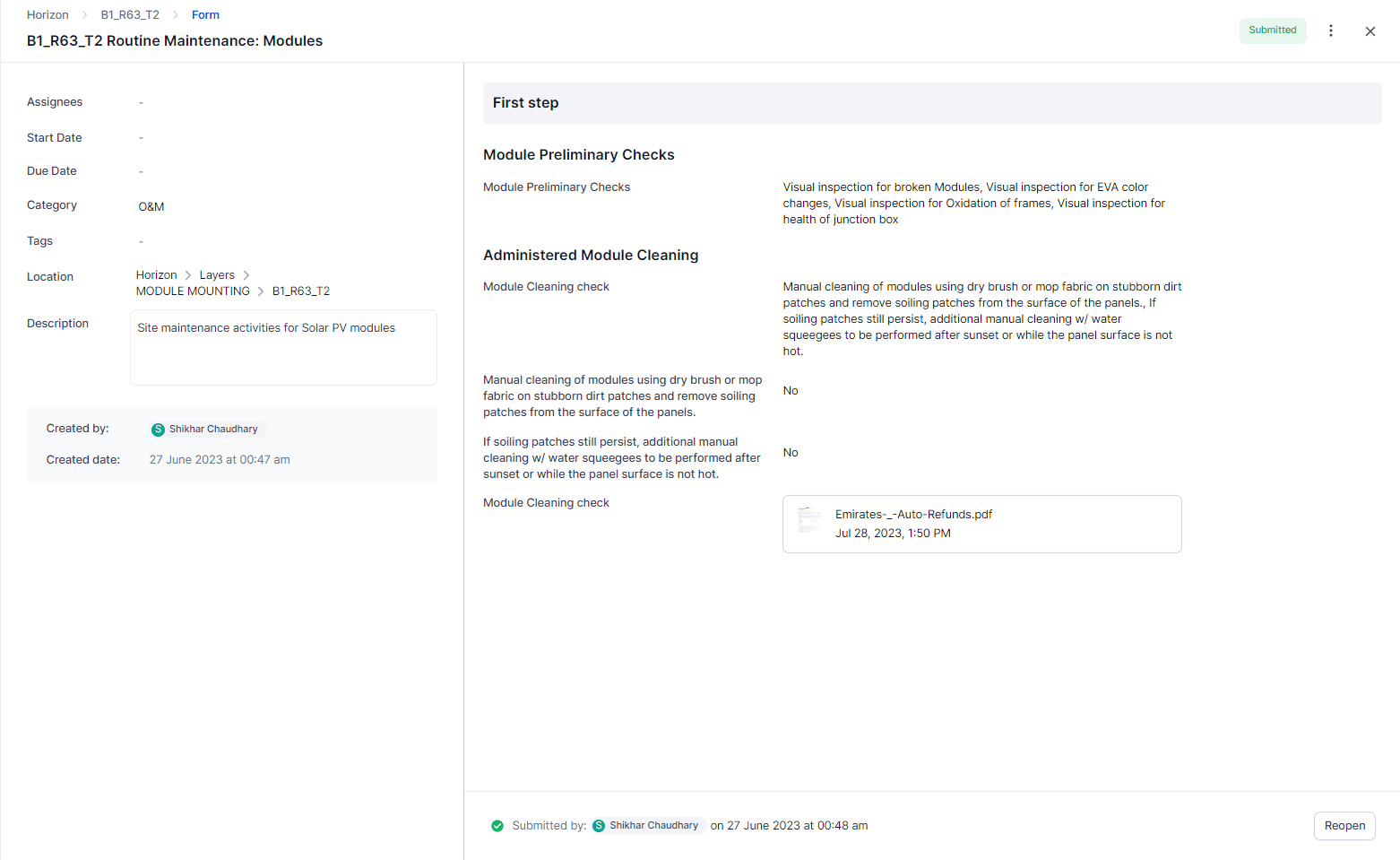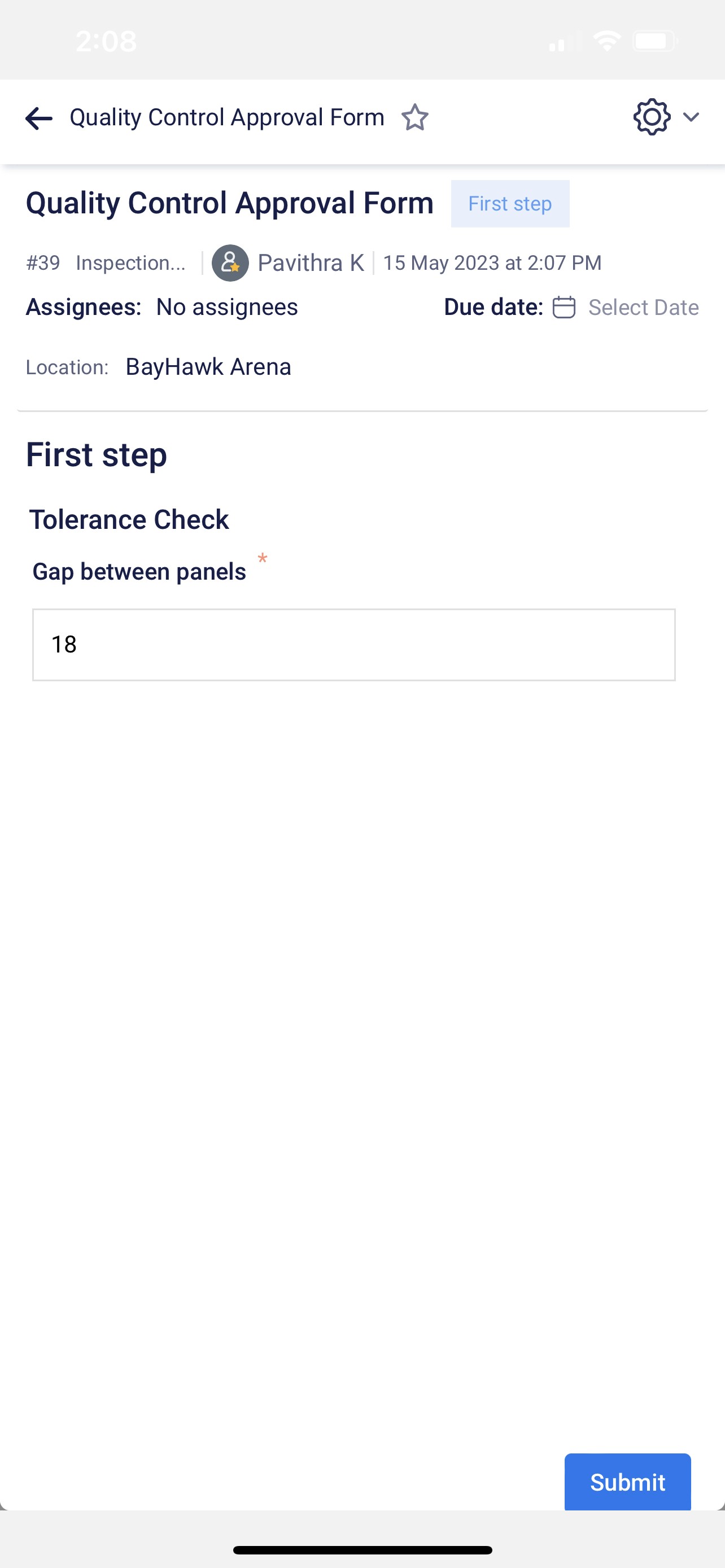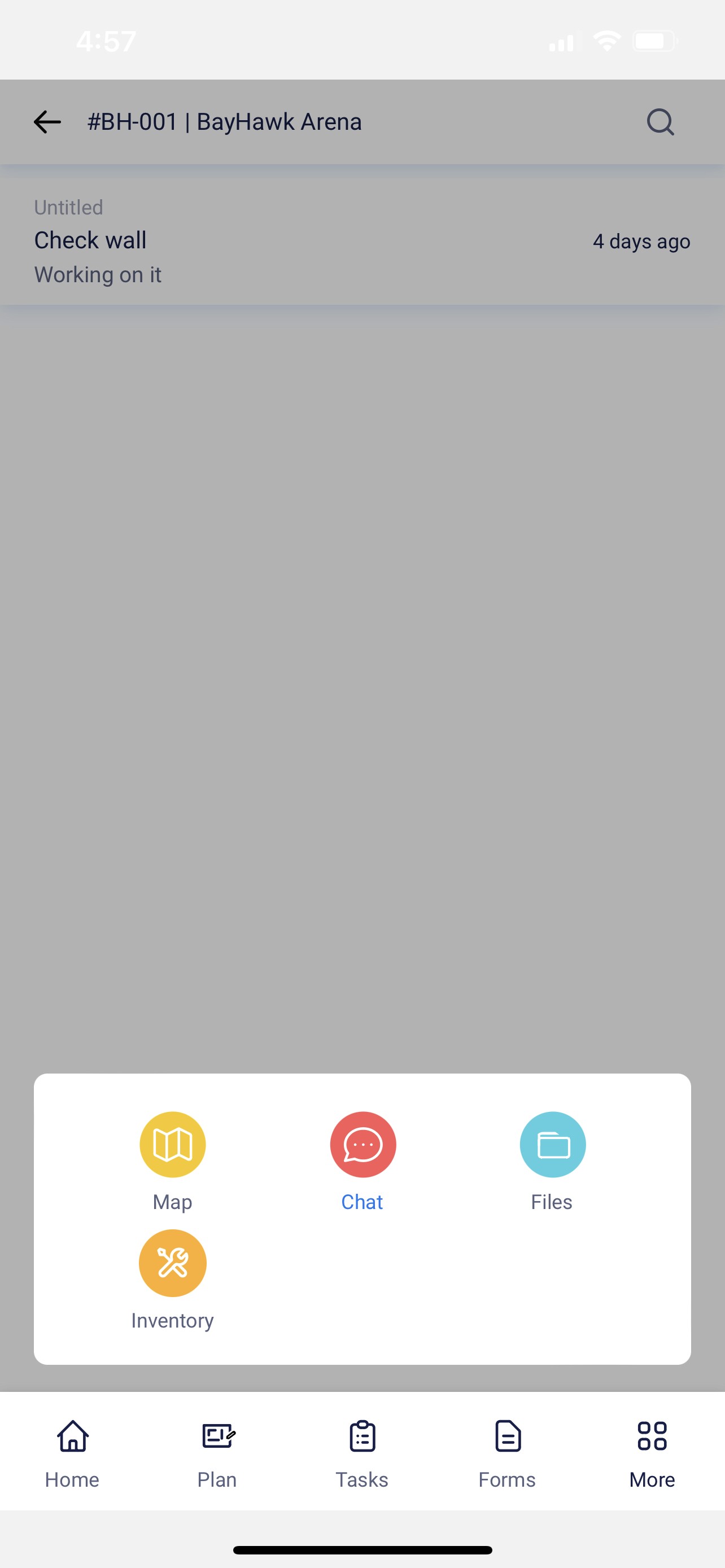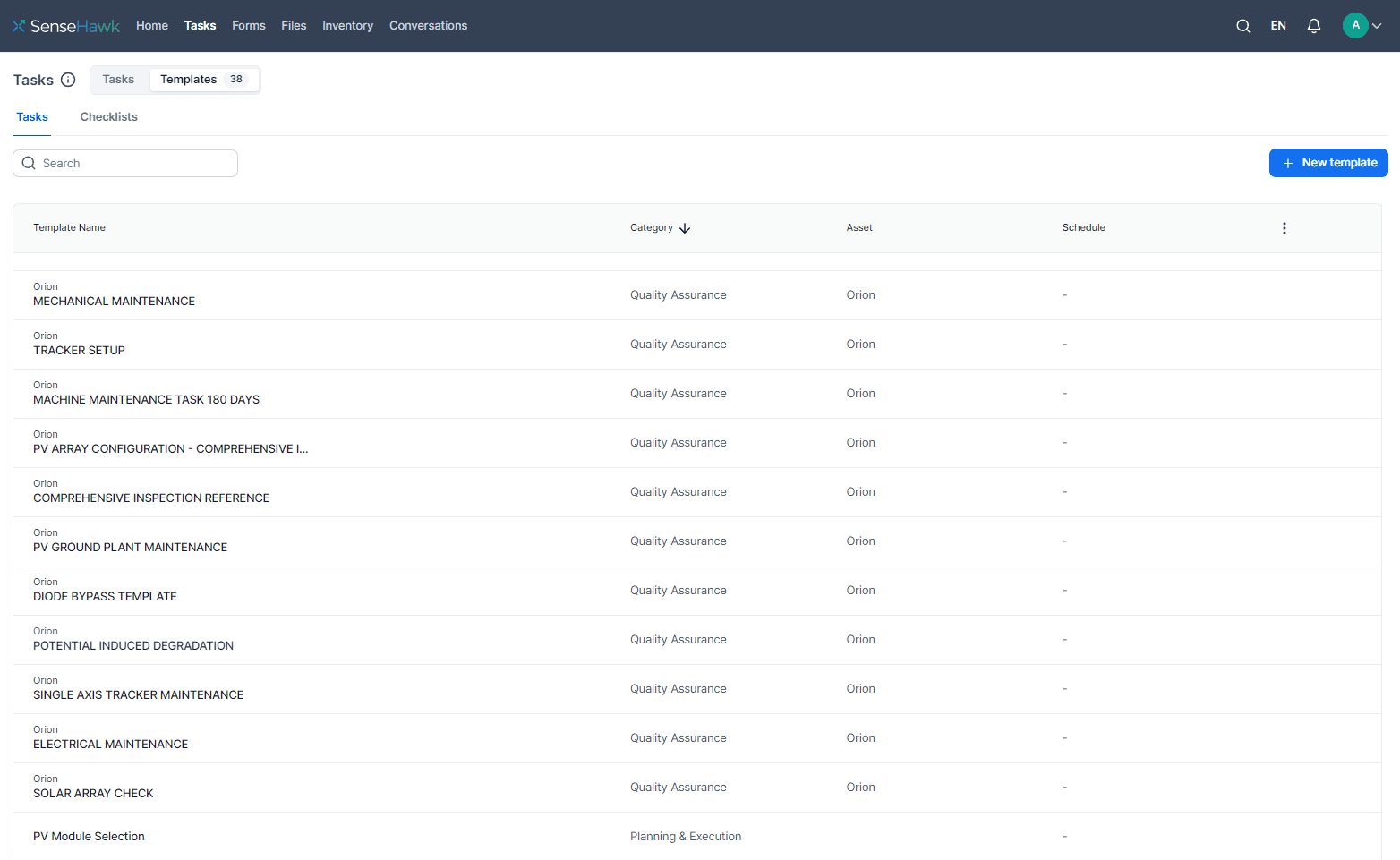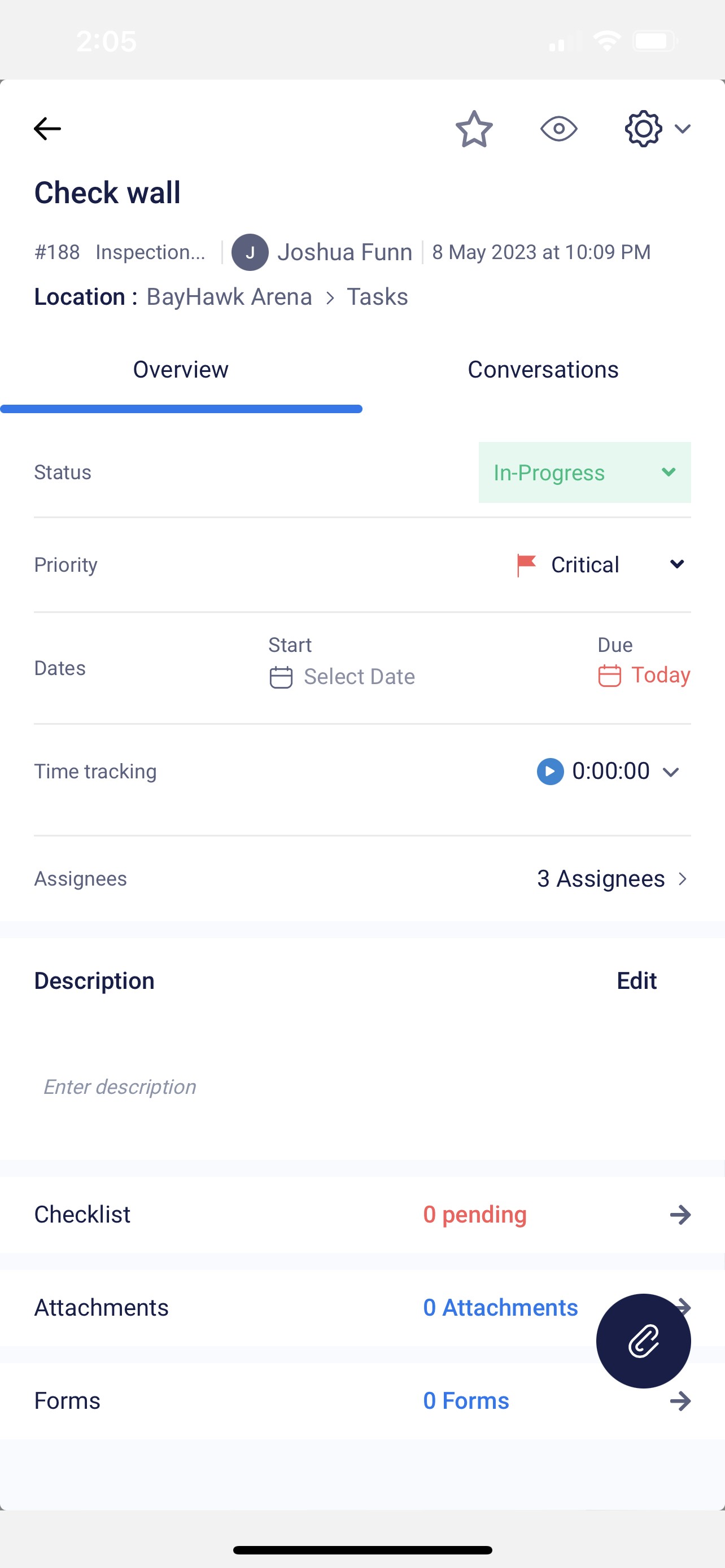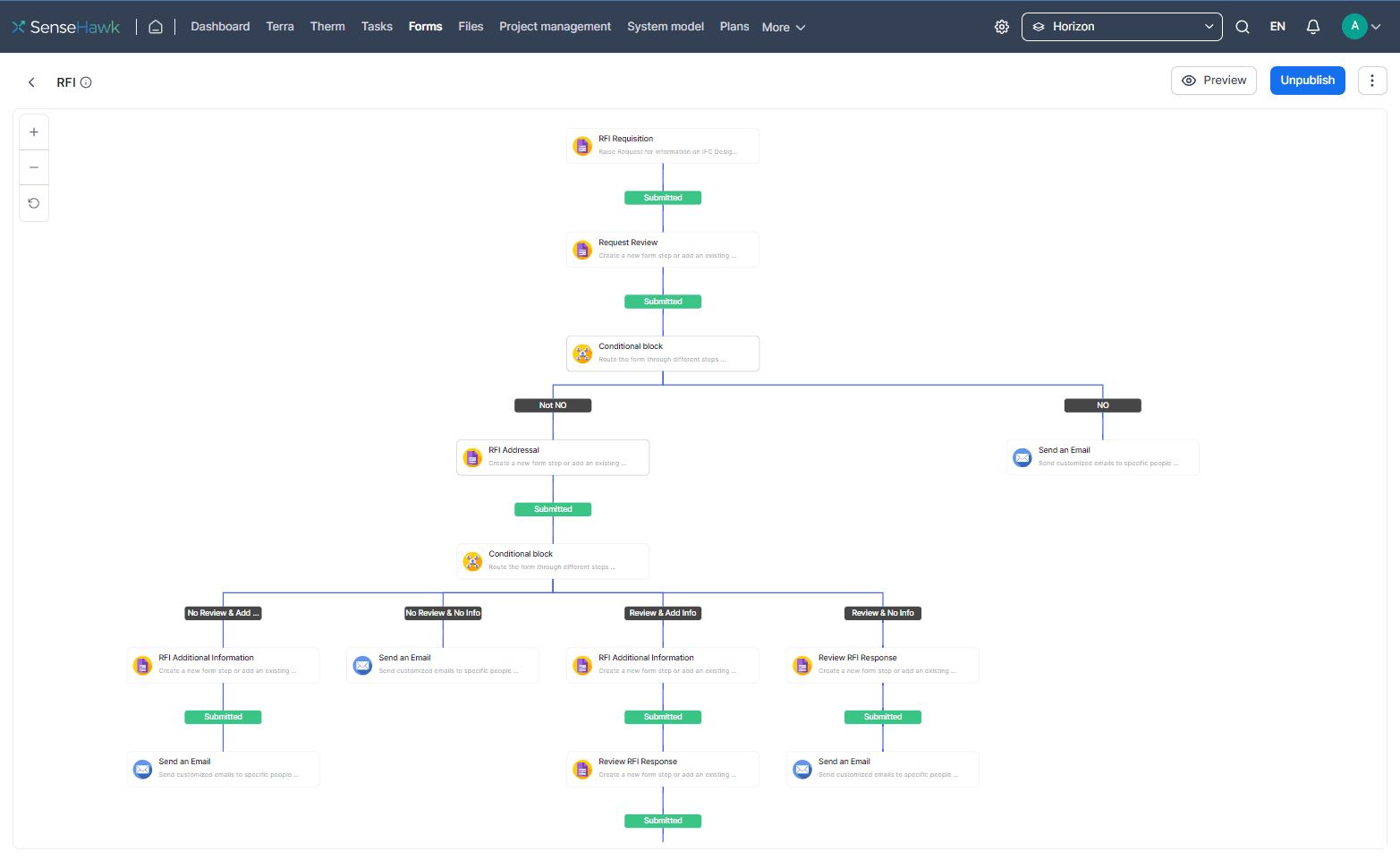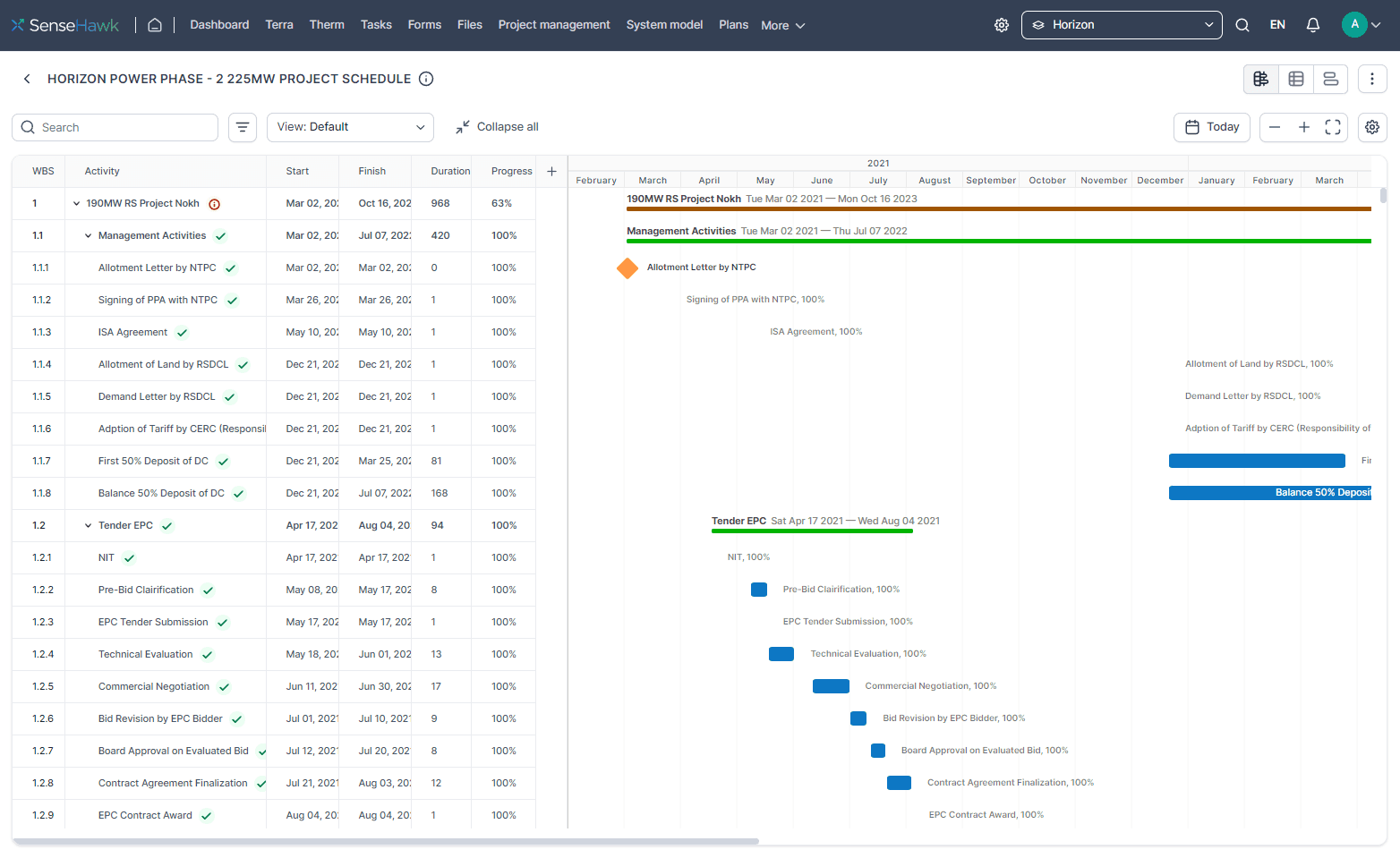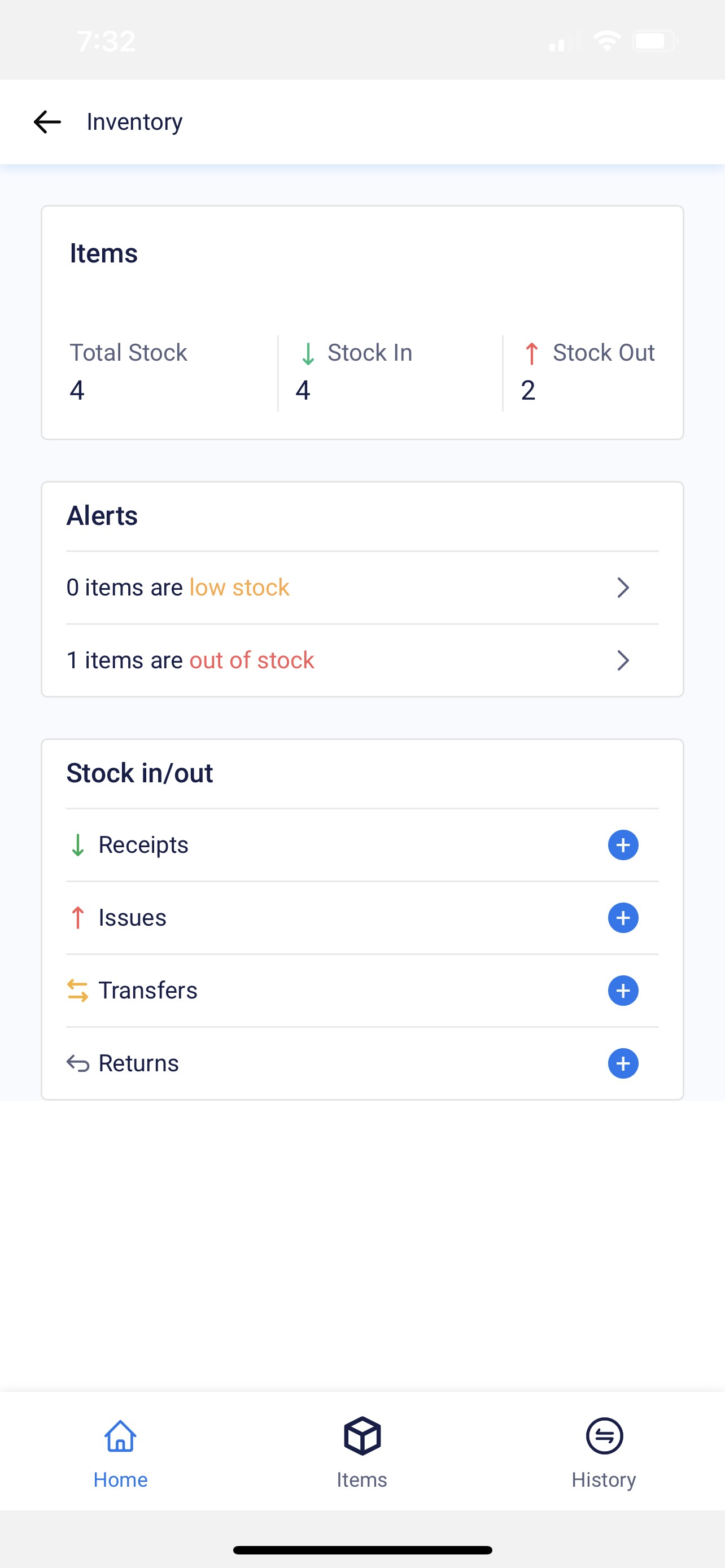Jobsite solutions for your construction teams
From the moment you start a project until the last worker clocks out, TaskMapper serves as your most powerful tool onsite. Aggregate your tasks, reports, documents, and communication management on one platform. Access any time, anywhere, on any device.
1
MAPS
Upload KMLs, CAD files and create map views of your jobsite. Annotate, add tasks, forms and more. Make jobsite navigation simple.
2
PLANS
Manage construction drawing sets, annotate, attach tasks, forms, images and more. Give your crew the drawings they need to get the job done.
3
FILES
Upload and organize project files and documents. Share, manage versions, collaborate, and attach to tasks. Turn over documents easily on project completion.
4
TASKS
Assign custom or templatized tasks to your crew, complete with checklists, due dates, comments, and documents.
5
FORMS
Eliminate paper forms with feature-rich digital forms. Digitize, set rules, collect information, and run workflows based on input.
6
CONVERSATIONS
Make communication simple with built-in contextual chat to keep your crew on-task and productive. Never stop for want of information.
7
TEMPLATES
Take the pain away from setting up repetitive tasks and creating forms by using form and task templates. Create templates for the organization or within a project. Share, import, update, and more.
8
WORKFLOWS
Define workflows to automate processes. Add approvals, automatically create tasks, check forms for non compliance, and much more.
9
Import project schedules. Share with teams to keep everyone on track. Report progress in real time, add references, and collaborate through comments.
10
INVENTORY
Keep track of stock in the inventory. Manage incoming, outgoing, and transfer records of stock, from the time of purchase to the item being used.